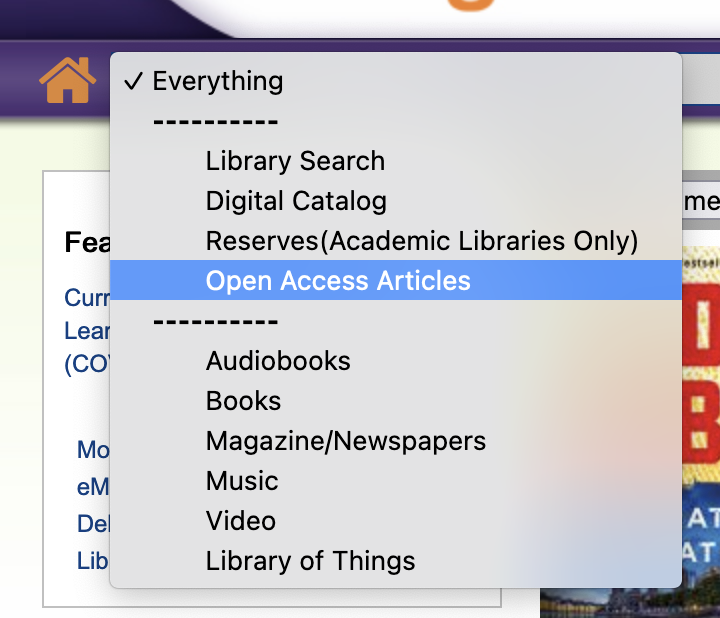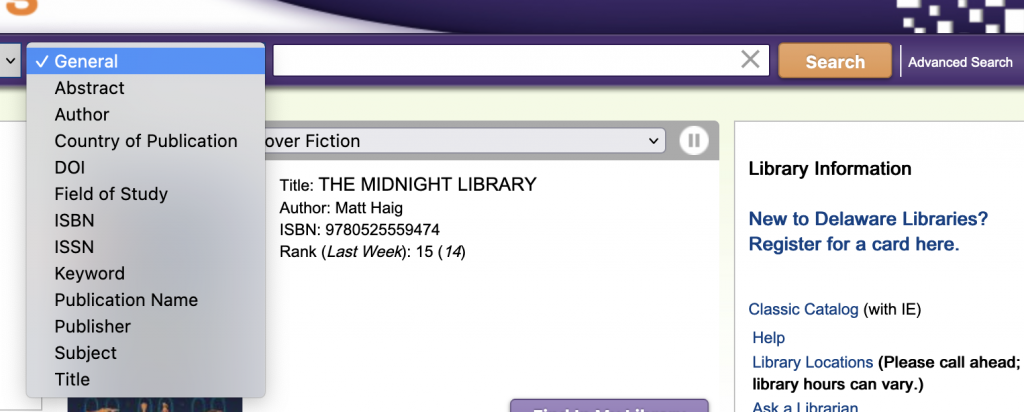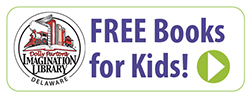CloudSource Open Access (OA)
An Open Access article is an academic publication that provides free full text access through the Delaware Library Catalog (DLC). You do not need a Delaware Library Card to use this service.
Delaware Library Catalog*IMPORTANT: Open Access Articles are available on public access computers but are NOT available on in-library catalog computers at the library, nor through the DLC Mobile app on mobile devices.
Want more? Sign up for a Delaware Library Card today! It’s free. It’s easy. It’s online!
Get started today!
- Visit Delaware Library Catalog
- Choose Open Access Articles
- Pick a Subject or type a Subject
- Click Search!
Book chapters, reports, proceedings, dissertations and open educational resources (OER) such as lesson plans, lectures, and lab activities are also available. Additional content is being added on a regular basis.
An Everything search will return a View Other Search Results box between the 2nd and 3rd results. This provides another access point to Open Access Articles.
Search filters are available to limit the result set
Options include Format, Publication Date, Field of Study, MeSH (Medical Subject Heading), Peer Reviewed, OER Material Type, and other facets.
If you want access to more materials sign up for a Delaware Library Card, it is free, easy and online!
Have Questions?
Email, text or leave a voicemail…Ask a Librarian Delaware